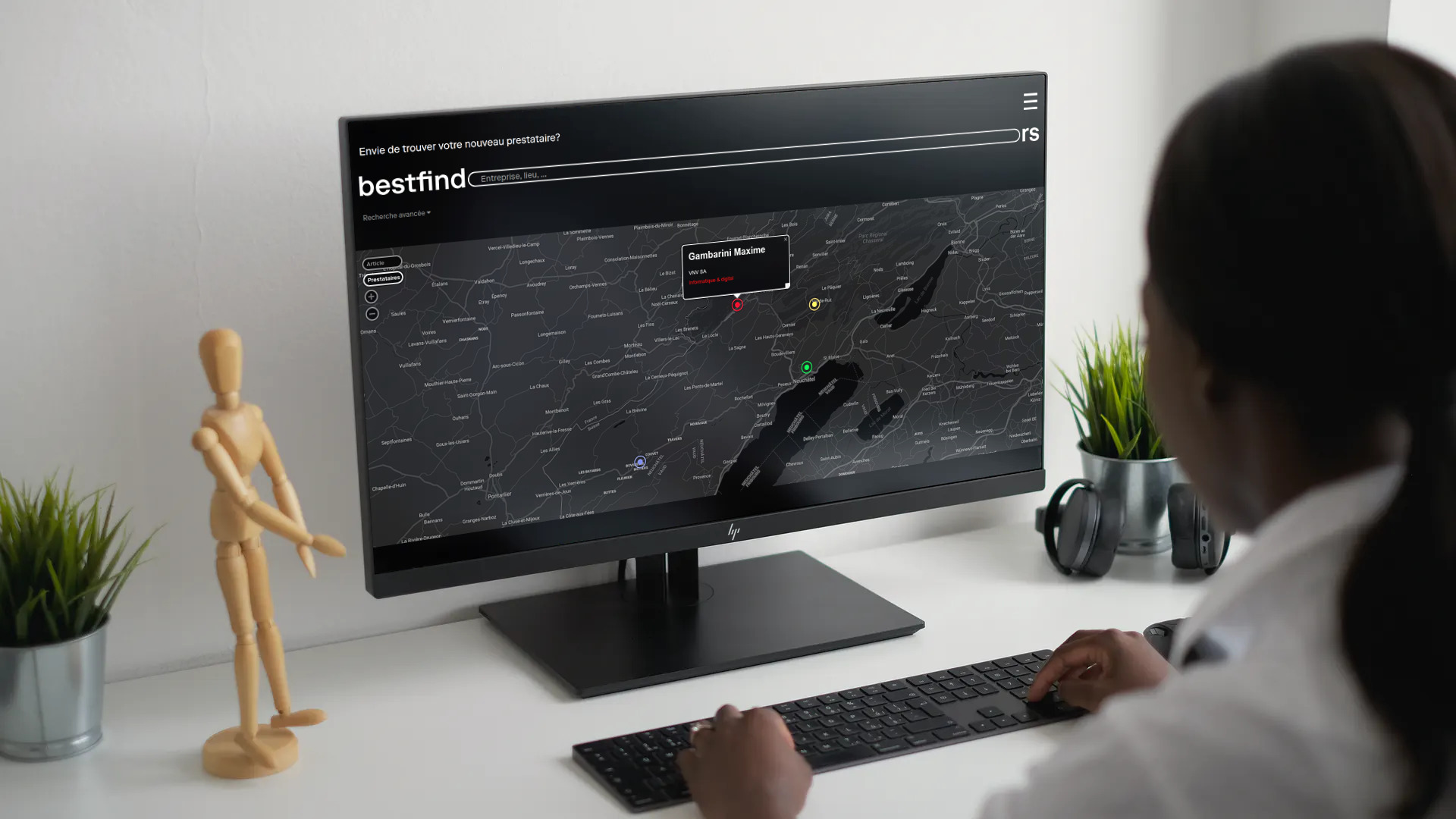How the bestfind○○rs platform works
What is the purpose of bestfind○○rs platform?
Our goal is to help companies easily find service providers adapted to their needs. We facilitate the search and the comparison of the offer of services to companies, by promoting the collaborations of proximity thanks to the geolocalization.
Through our approach, we also want to support service providers, especially small structures and independents, by highlighting their skills and helping them to prospect new customers.
bestfind○○rs is mainly B2B oriented and dedicated to business service professionals.
Who can register and be listed on bestfind○○rs?
The bestind○○rs platform is open to all professional business service providers, regardless of their size, from freelancers working alone to larger service structures.
All the usual areas of business expertise are represented, for example:
- General management
- Human resources
- IT and digital
- Finance and management
- Logistics and purchasing
- Production and operations
- Marketing and sales
- Environment, safety and security
- Research and Development
Is there a charge for access to the bestfind○○rs platform?
Registration on the platform is completely free for providers.
The use of the platform (e.g. search and consultation of profiles) is free of charge for a limited and temporary use.
However, for more extensive use and access to more specialized information, registration is required. This subscription allows access to all the information concerning the providers, in an unlimited way for the duration of the subscription.
A free registration, valid for one week, allows you to test some of the features reserved for subscribers.
How do I search the bestfind○○rs platform?
Several search methods are available:
- Search by keyword: by using the search bar located at the top of the page of the site, and by using the search filtering tools (banner “Advanced filtering)
- Search by category: by clicking on the button corresponding to the category you are looking for
- Exploration on map: by moving on the map in the desired area and consulting the profiles represented by icons
Different sorting options are available (by type – e.g. article or provider or by category) to refine the search.
The most relevant search results can be saved in the user’s favorites (requires a subscriber account) for easier access later
Sign up and be featured on bestfind○○rs
What is the value of a provider being listed on bestfind○○rs?
- bestfind○○rs is geolocalized: our philosophy is to promote proximity collaborations thanks to geolocalization. To appear on bestfindoors is therefore to benefit from free and local advertising, and thus increase your chances of working with clients close to home, by limiting your travel.
- bestfind○○rs is free: contrary to many freelance platforms which charge high commissions on the missions carried out by the providers, bestfindoors is totally free for the providers, who deal directly with their clients.
- bestfind○○rs is specialized: the platform gathers a lot of service providers. It is a tool of choice for companies looking for a specific service offer, in their region. To be listed on bestfindoors is therefore to increase your chances of being naturally contacted by new customers.
What is the registration process?
To register and be listed on the site:
Go to the “Service Providers” area: https://myaccount.bestfindoors.com
- Enter your login details (email and password)
- Fill in your profile (for more information, see the next section “how to fill in your service provider profile” of the help page)
- Submit the request to create your account
Once the request is validated by the bestfindoors team, the profile is put online and a notification email is sent to the provider.
The provider can then connect at any time, via the provider space to update his profile and write / publish articles, which will be visible on the platform.
How to complete your provider profile?
Enter your email address and choose a password that will allow you to access your account.
Your email must be valid and will be the contact address that will appear on your profile.
Then click “Next” to proceed to the second step and fill in your profile.
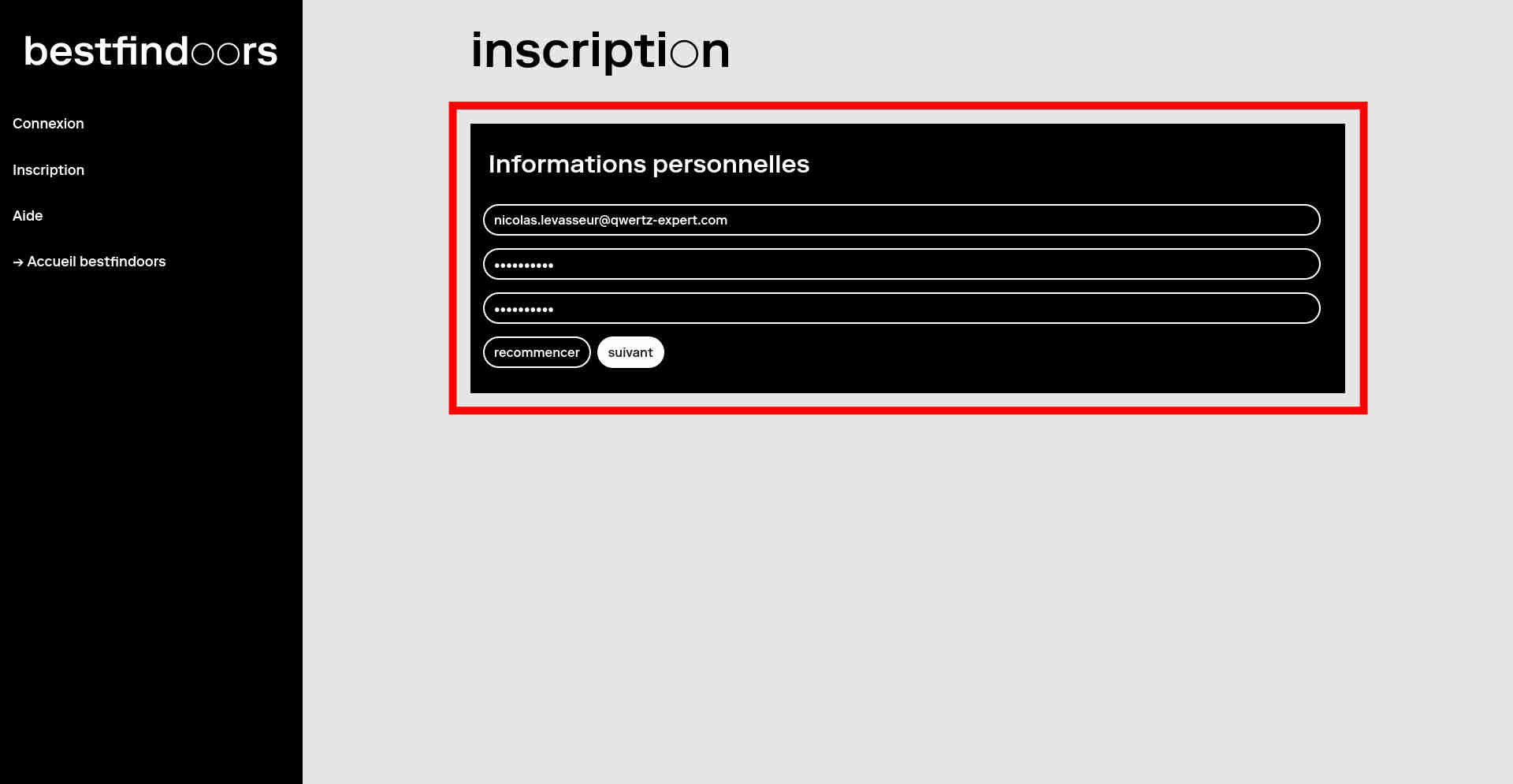
Include your first and last name and the name of your company.
Write a short text of personal presentation. This text will be highlighted when your profile is displayed to the visitors of the platform, so use a clear and concise style, which encourages visitors to consult the details of your profile.

Add an image to your profile. Note that this image will be presented in B&W on the site, for reasons of homogeneity of the graphic style (color version visible when hovering).

Then fill in the “Service offer” paragraph to tell visitors what type of service you offer. You can add concrete examples of projects and achievements.
Describe your professional and personal background in the “Biography” section, so that visitors can get to know you better.
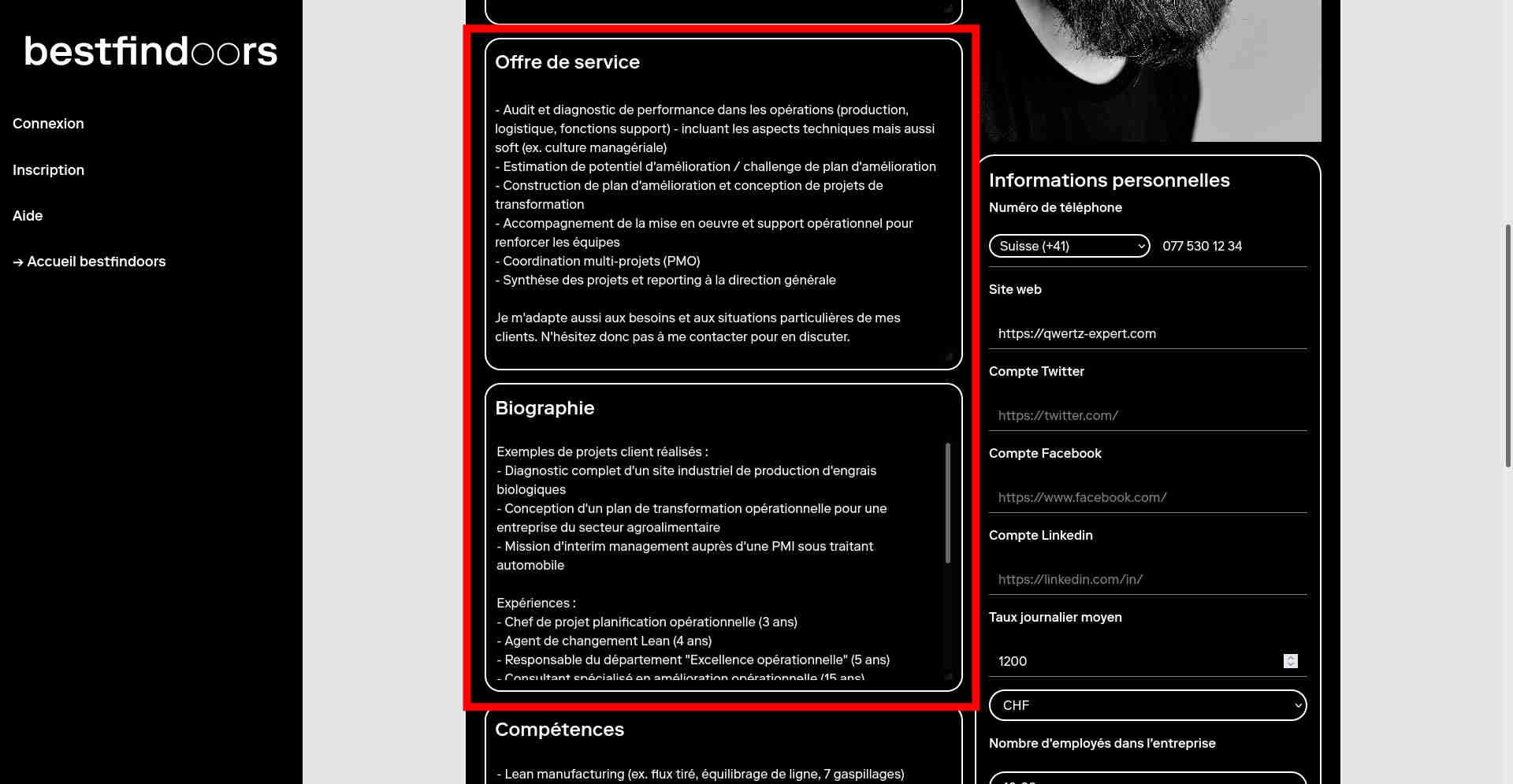
Finally, list your main skills: these can be technical skills, personal skills, training courses you have taken or qualifications and diplomas. The most important thing is that these elements are related to the service you offer.
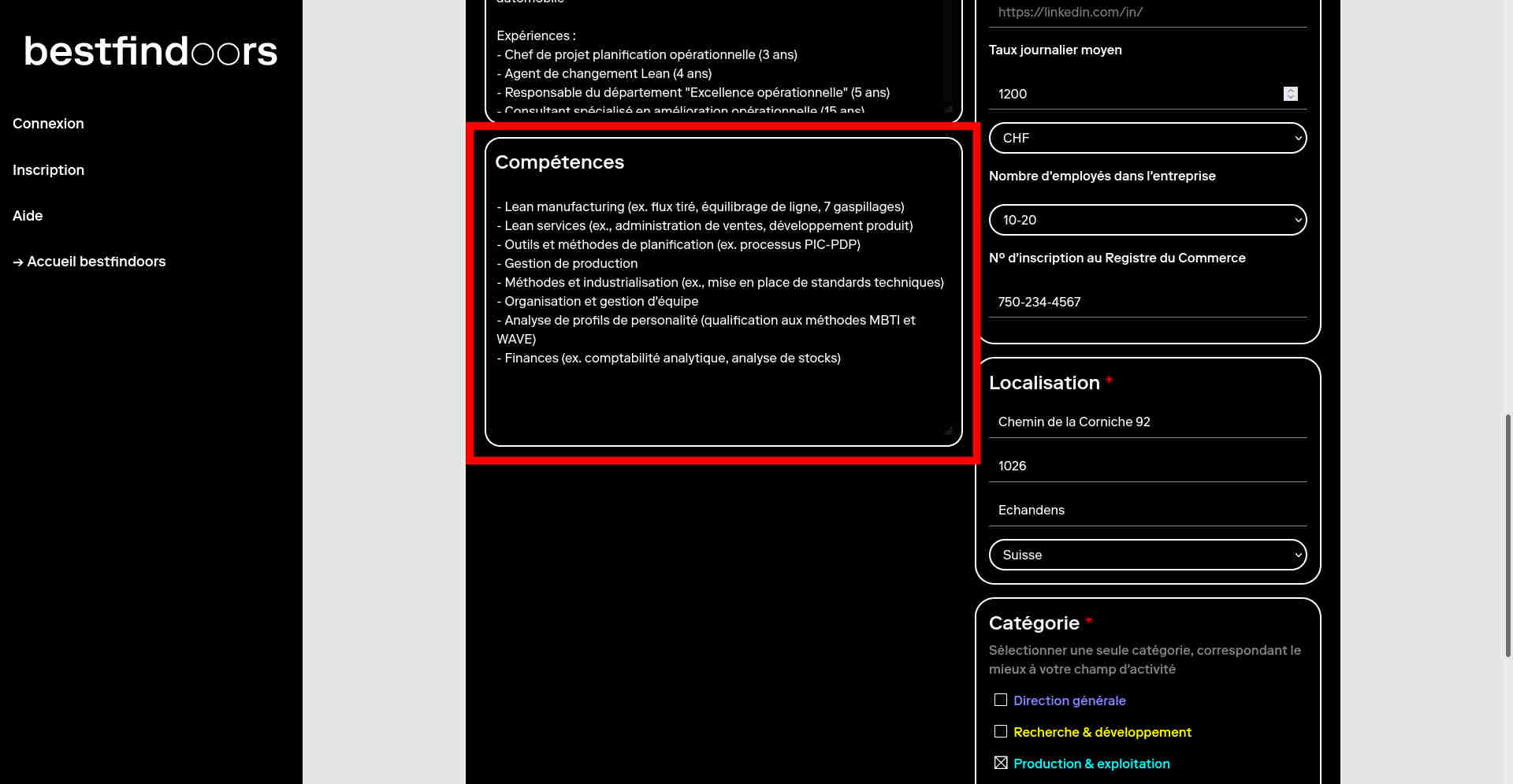
The following blocks are for your contact information that you wish to display on your profile:
- The phone number where you can be reached
- The link to your company’s website
- Links to your company’s pages on social networks (Twitter, Facebook, Linkedin)
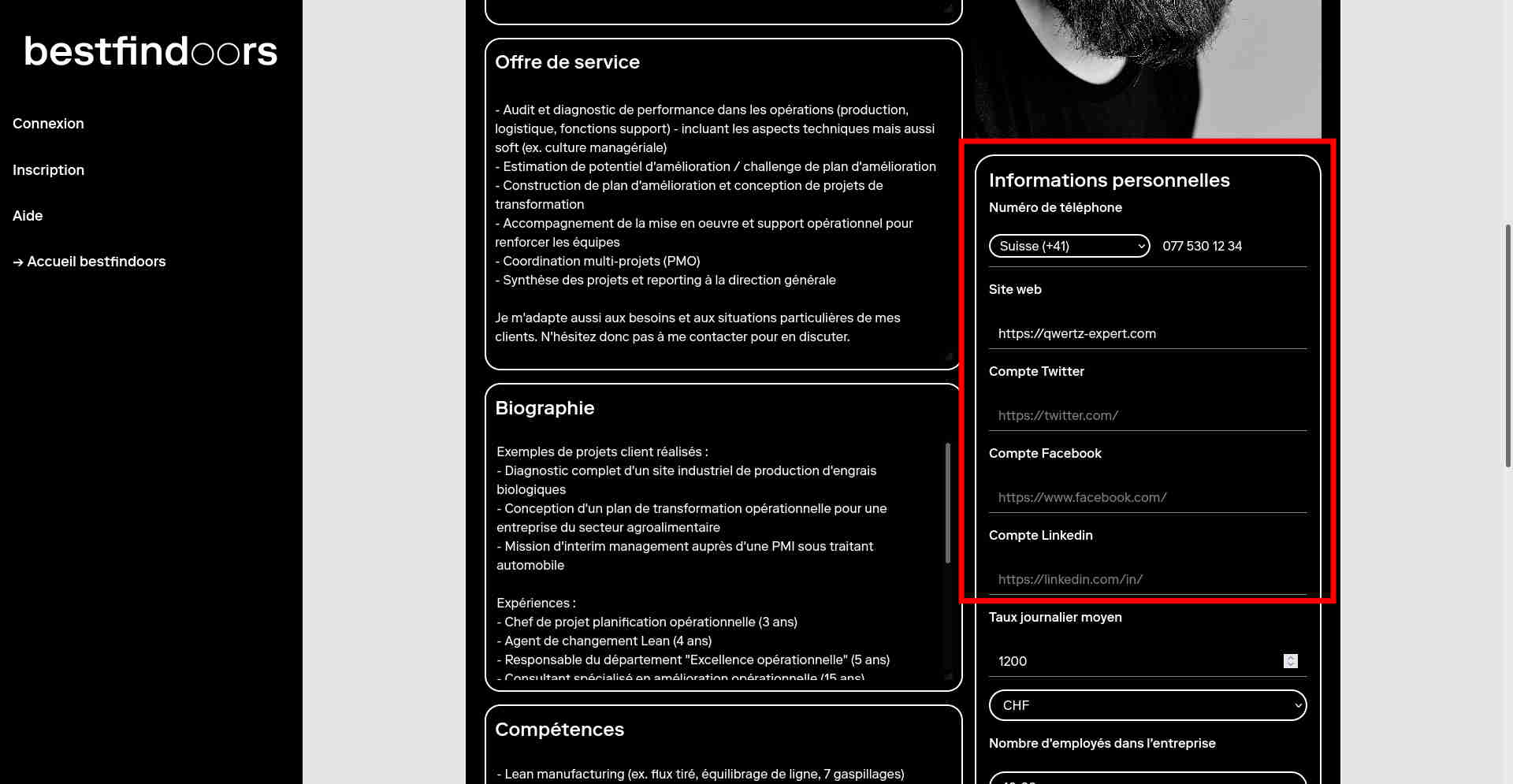
In the lower part of the box, you can mention :
- The average daily rate you charge and the currency (CHF / EUR).
- The number of people in your company
- The registration number of your company in the commercial register (if available)
This information is not mandatory. Nevertheless, it contributes to reassure your potential customers, who will naturally tend to contact first the service providers presenting the most details and transparency.
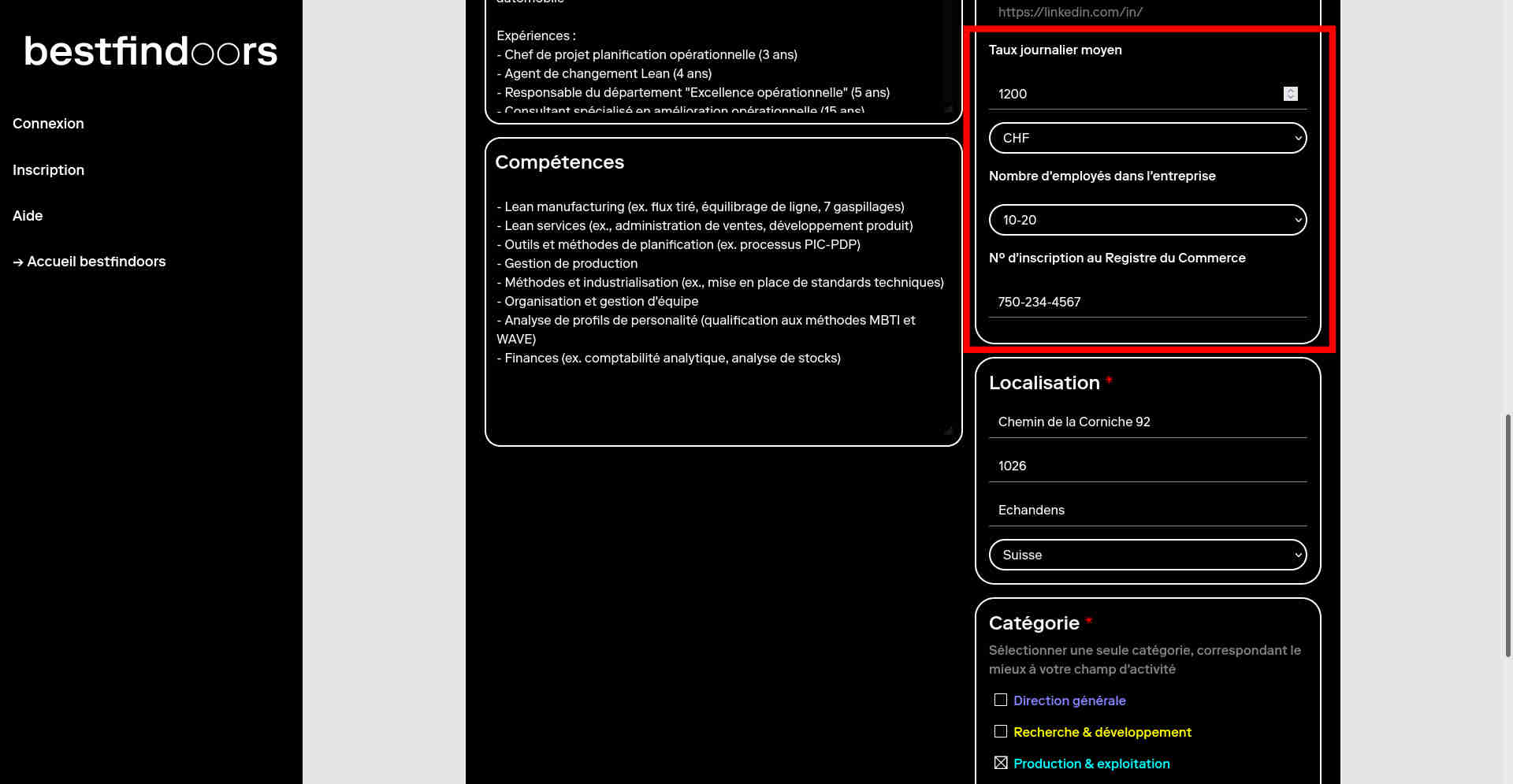
Then indicate your geographical location (complete address).
This address allows you to be positioned on the map and to make you visible to customers who want to work with service providers in their region.
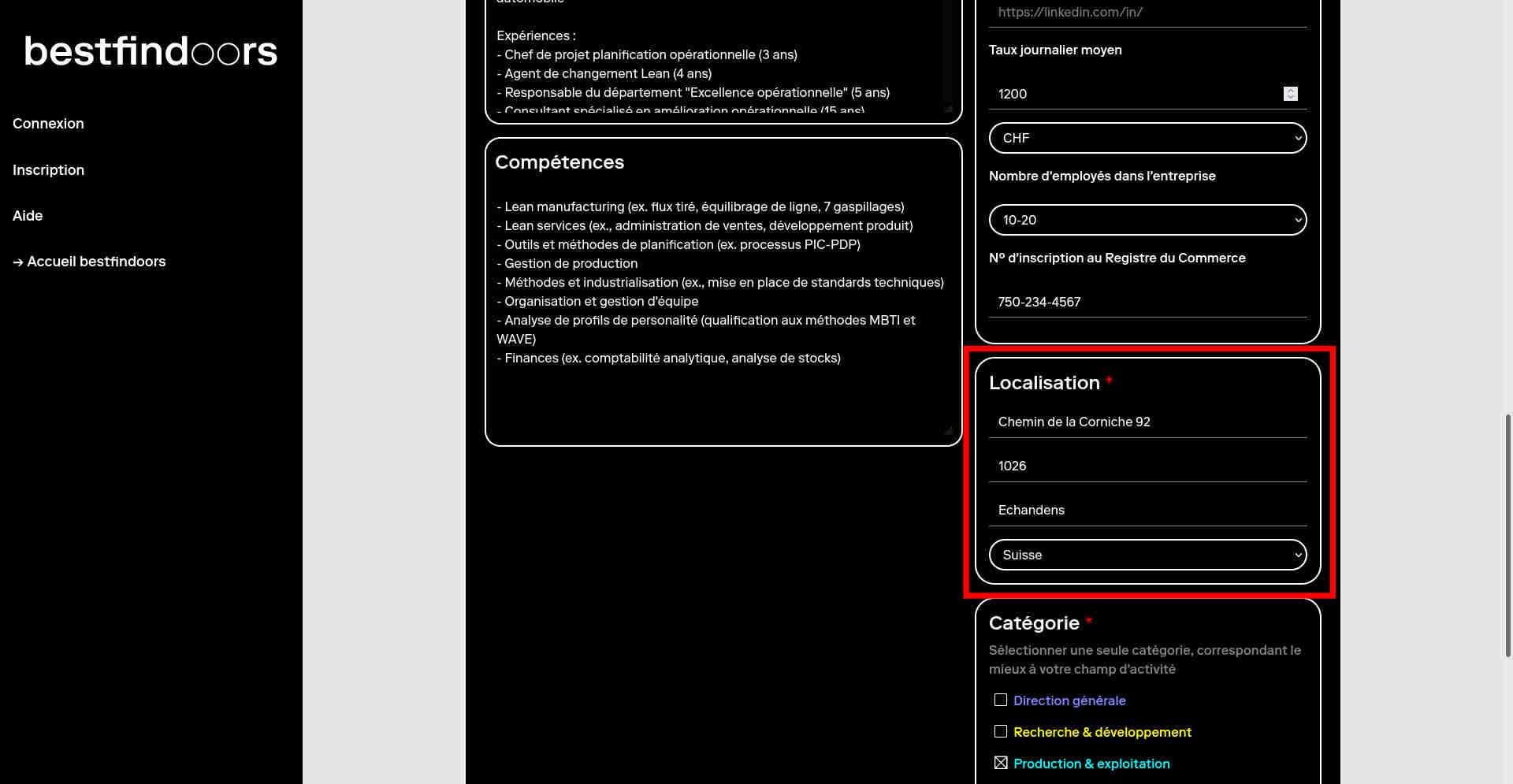
Choose a functional category (one choice only) that best fits your service area.
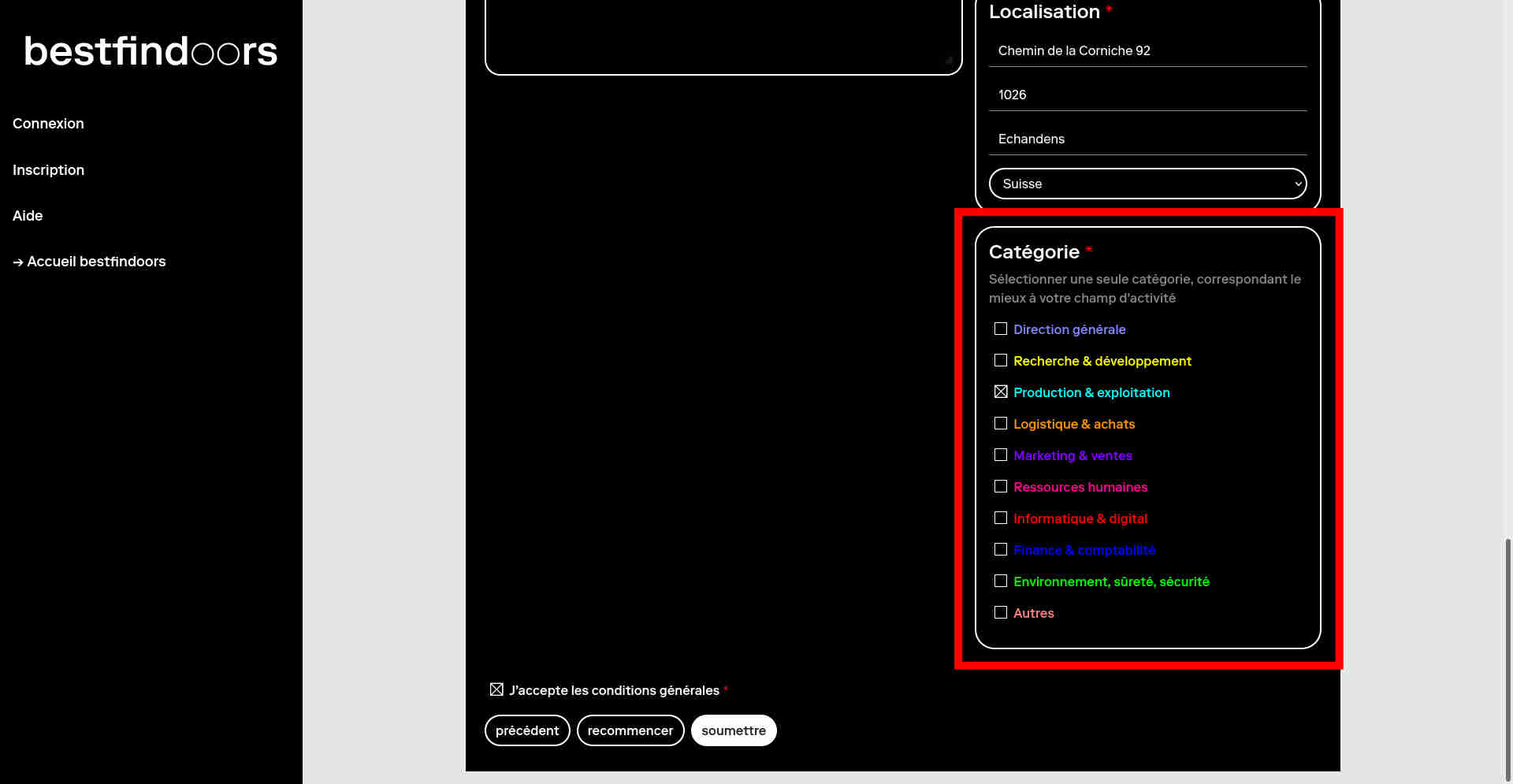
Finally, click on “submit” to save your profile and submit it to the bestfindoors team for approval.
Once your account is validated and activated, you will receive a confirmation email and you will be able to login to your account to continue to complete or update your profile and write articles.
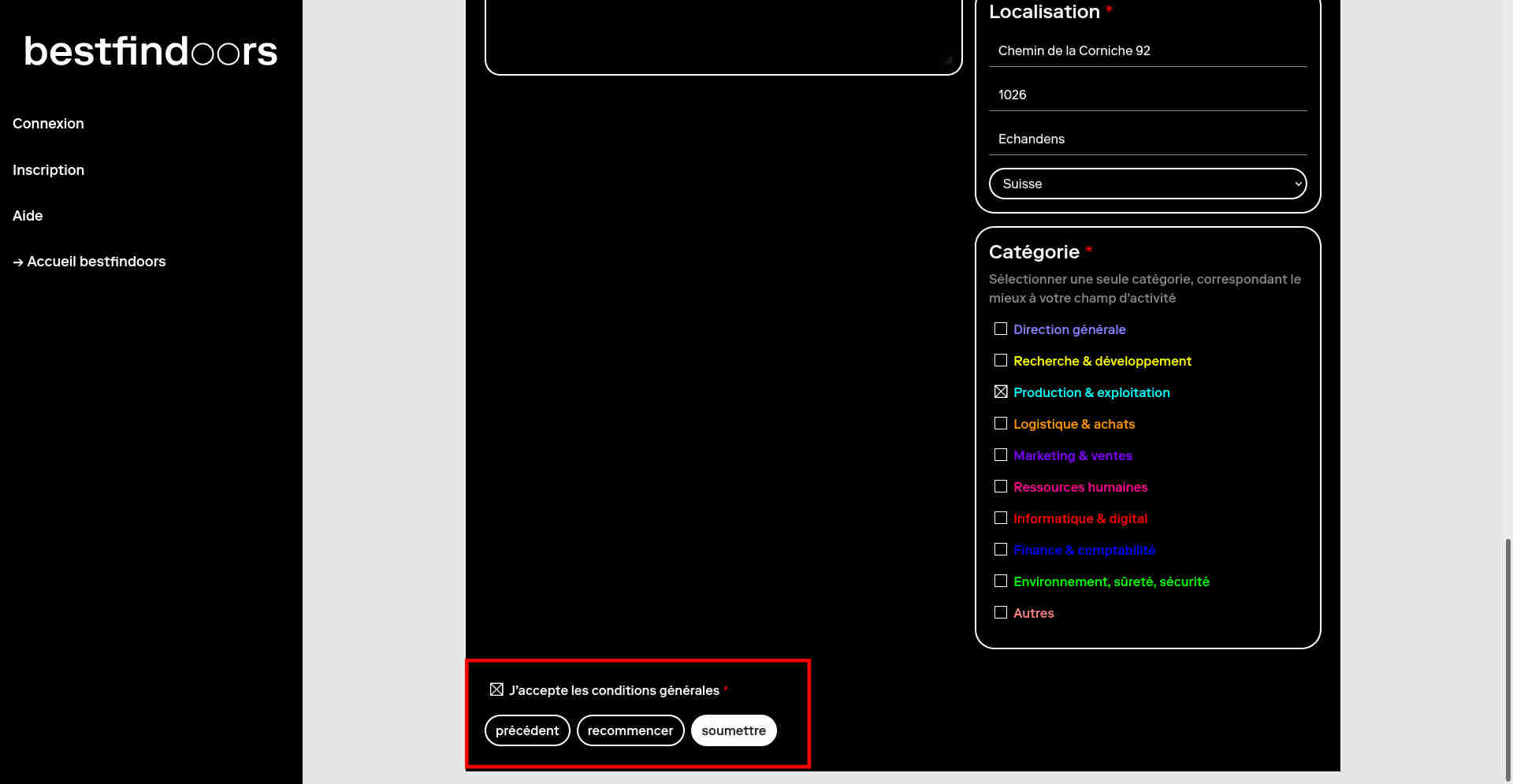
Once your account is validated, your profile is put online and visible to all users.
Any modification you make to your profile from your provider space (e.g. adding a link, modifying a text, changing an image) is immediately reflected in your online profile.
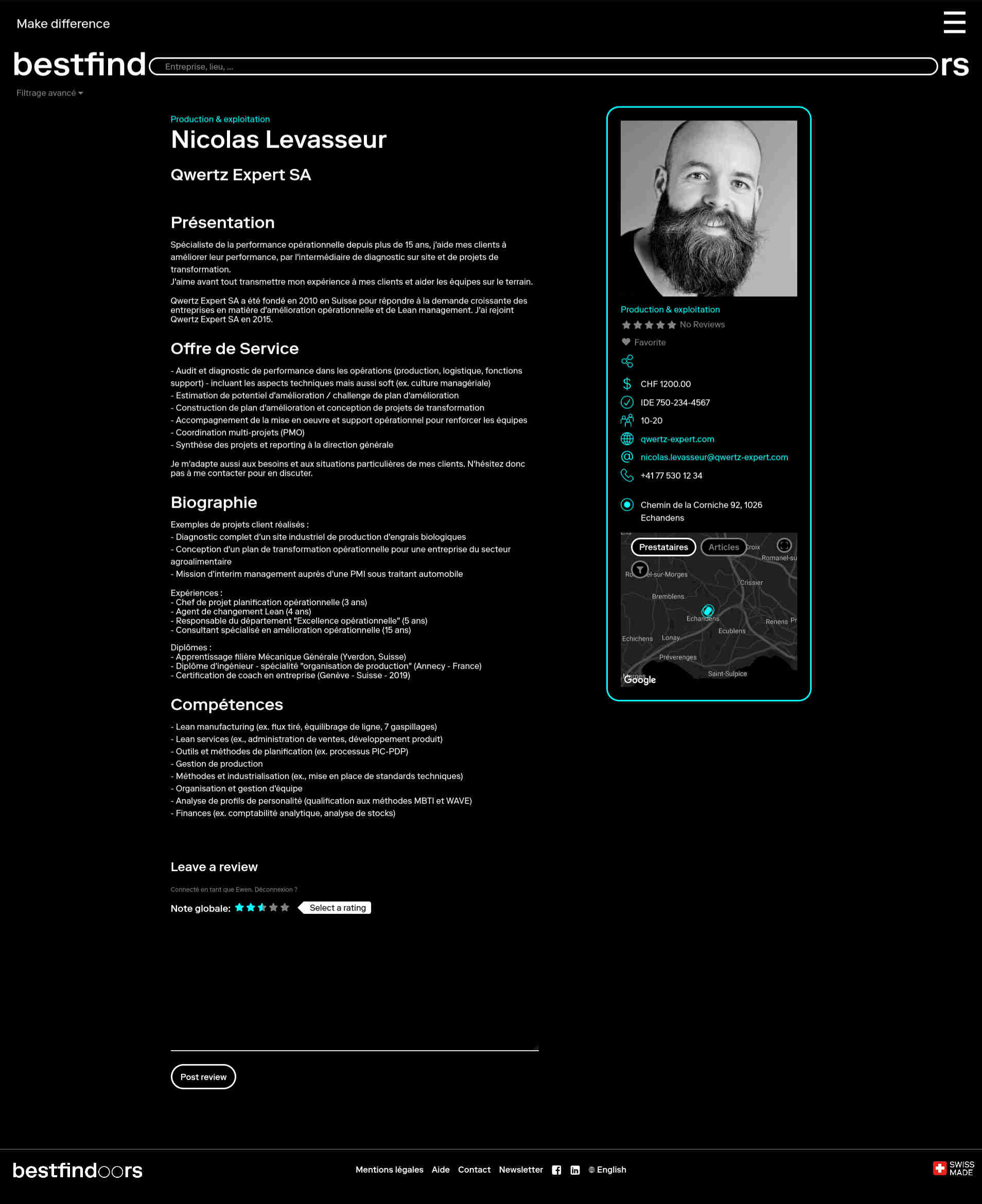
How to distribute your profile effectively?
To broadcast your profile, the easiest way is to use the share buttons located at the top right of your profile page.
They allow you to share your profile either on social networks (Linkedin, Facebook) or by email, to the people you want.
You can also integrate a link to your profile, in a document or a web page, simply by copying the URL address of your profile.

Publish articles on bestfind○○rs
How to write an article?
To publish articles, you must already have a validated provider account.
Then log in to your provider area with your personal login and go to the “My articles” section.
Then select “Write a new article”.

The framework for writing a new article is proposed.
The interface is deliberately very simplified. The formatting of the text (e.g. font size and style) is automatically done when the article is saved and published on the platform.
To use more advanced functionalities (e.g. othographic correction, text formatting), or to work on your text, we advise you to prepare your articles with a word processing tool and then import the various text blocks. Indeed, saving the article in draft form is not available, a saved article is automatically published. The access to the article, from the provider’s account, remains of course possible to modify or delete it.

Enter the title of your article in the first box reserved for this purpose. Choose an evocative title, in a catchy style to make the reader want to consult your text.
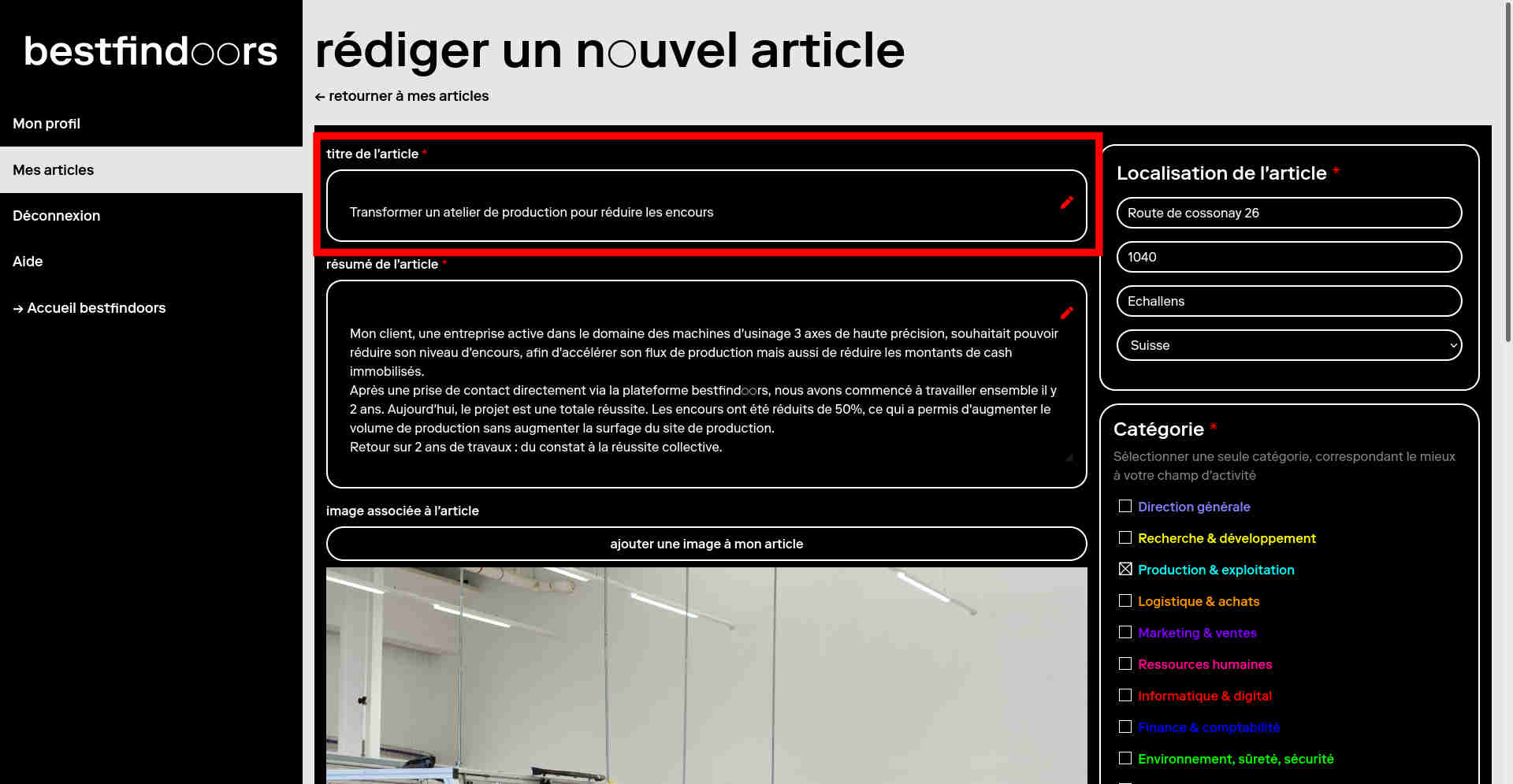
Then enter a very short summary of your article.
This summary will then be displayed as a preview of your article, presented for example among the results of a search or when clicking on the location of the article geolocated on a map (see below).
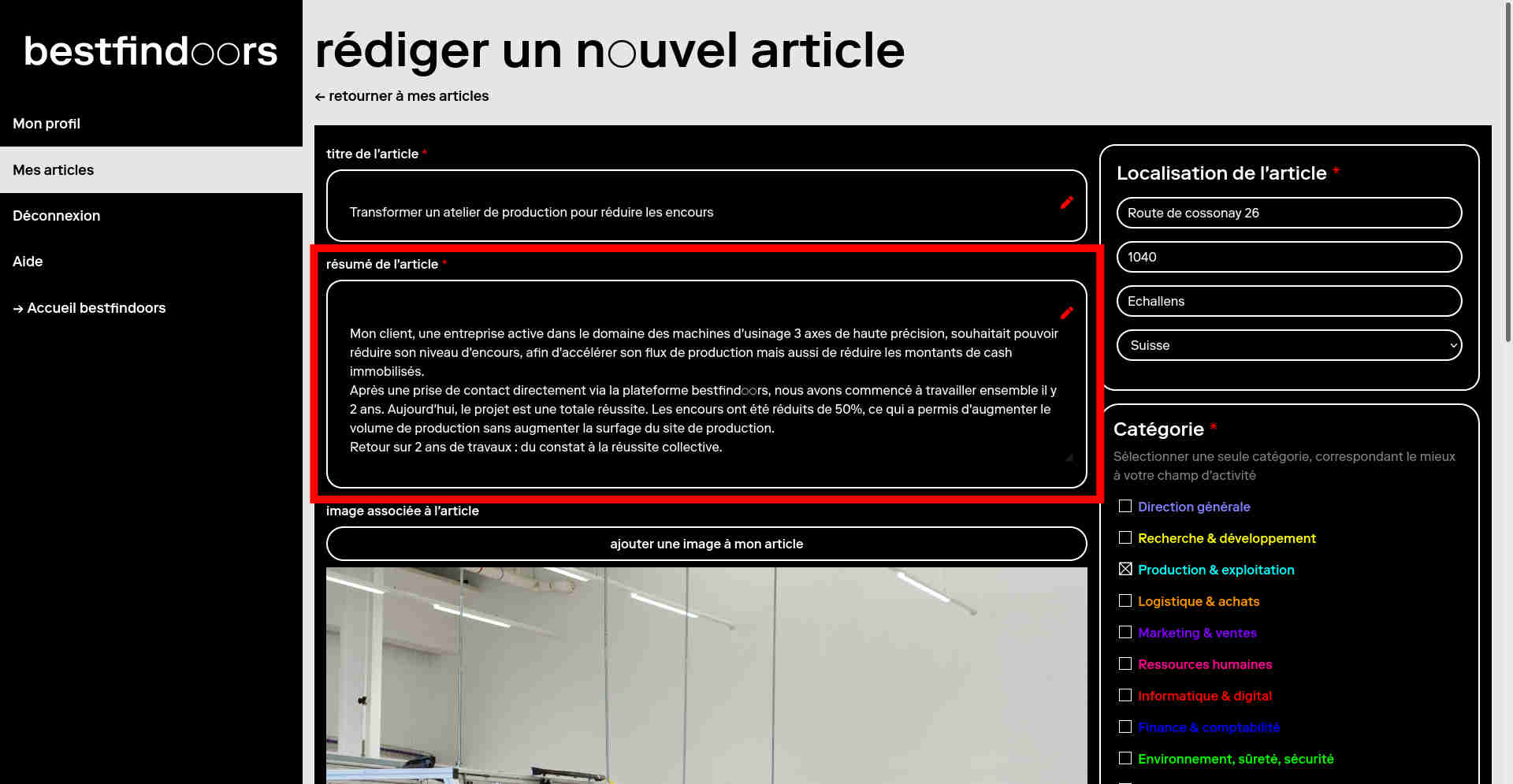
Add an illustrative image to your article if you wish. An image always brings a complementary appeal to your text. That’s why we recommend that you don’t neglect this point.
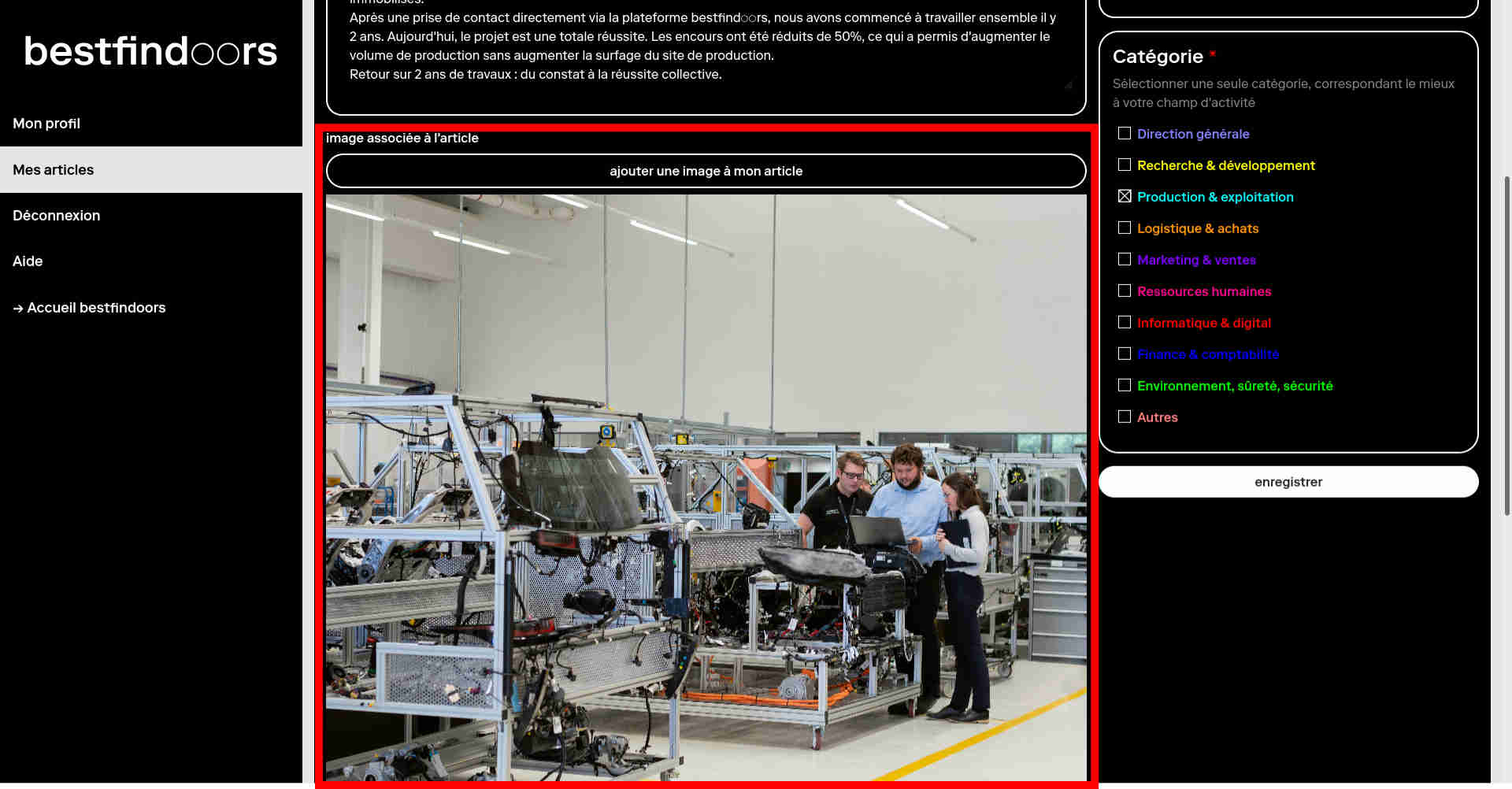
Enter the text of the body of your article in the box provided for this purpose. If necessary, for a better visibility, the frame can be enlarged by entering it by the bottom right corner.
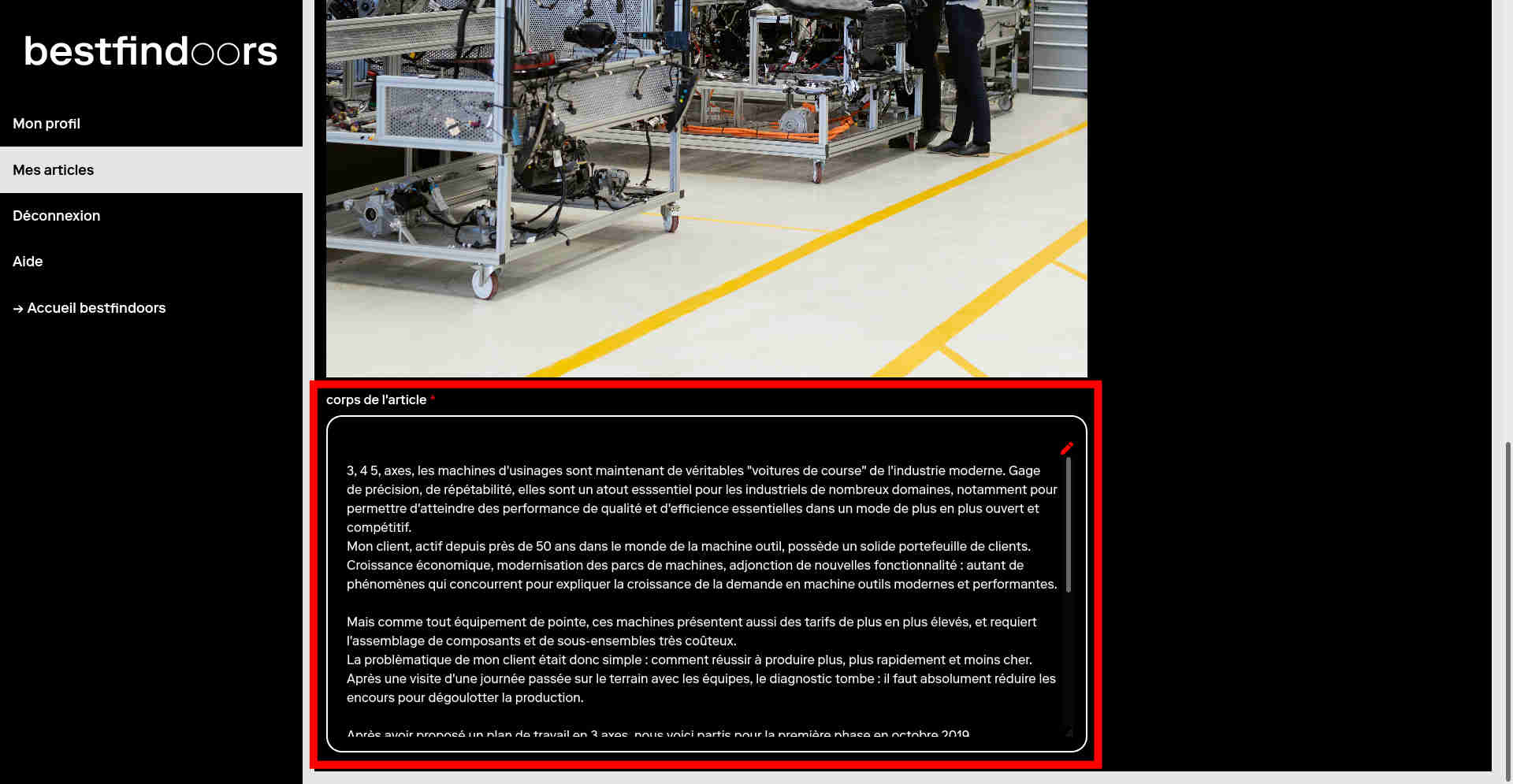
Choose the geographical location of your article. This indication will allow you to position a marker on the map from which your article will be accessible.
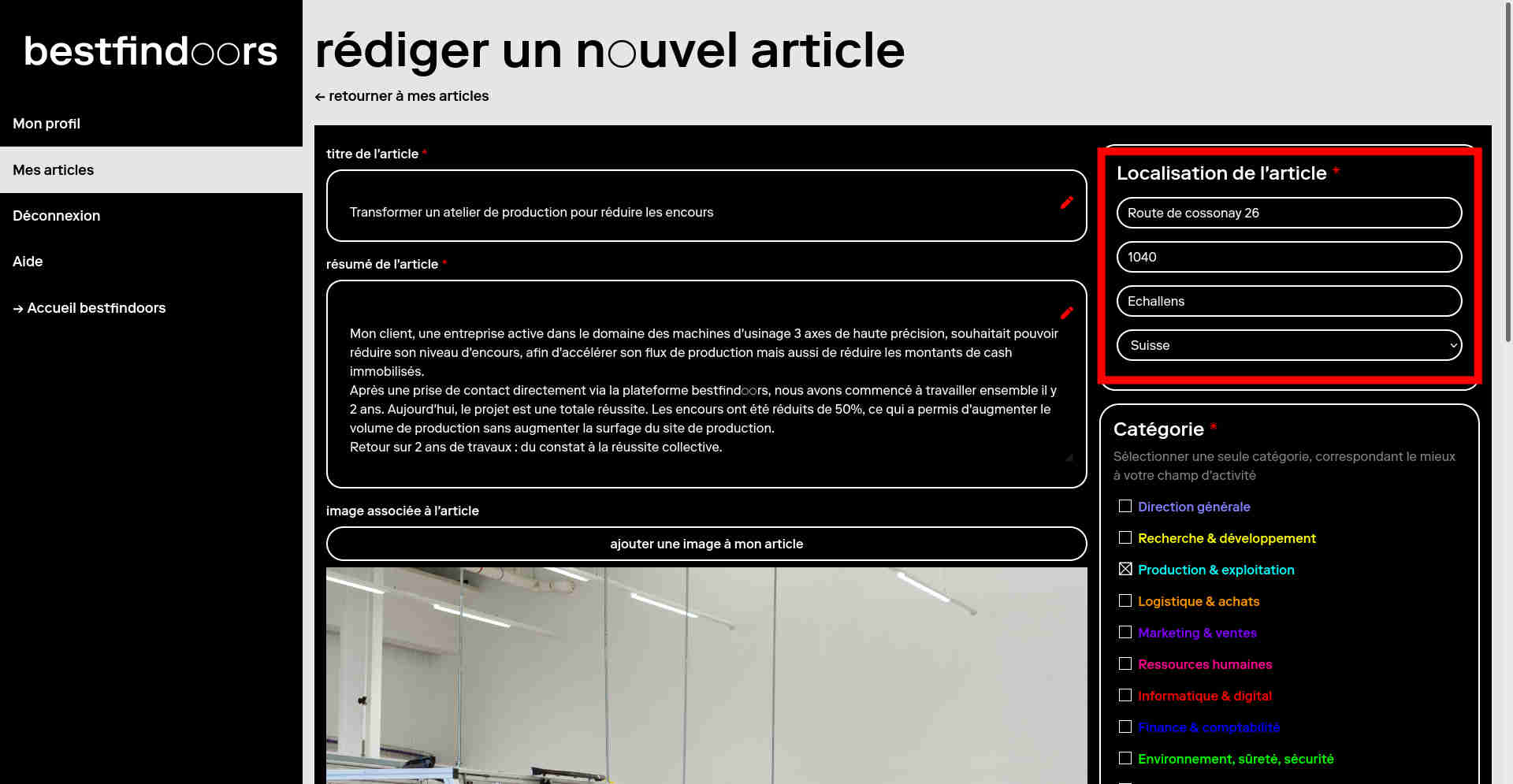
Save your article using the “Save” button.
Your article will be published immediately after saving.
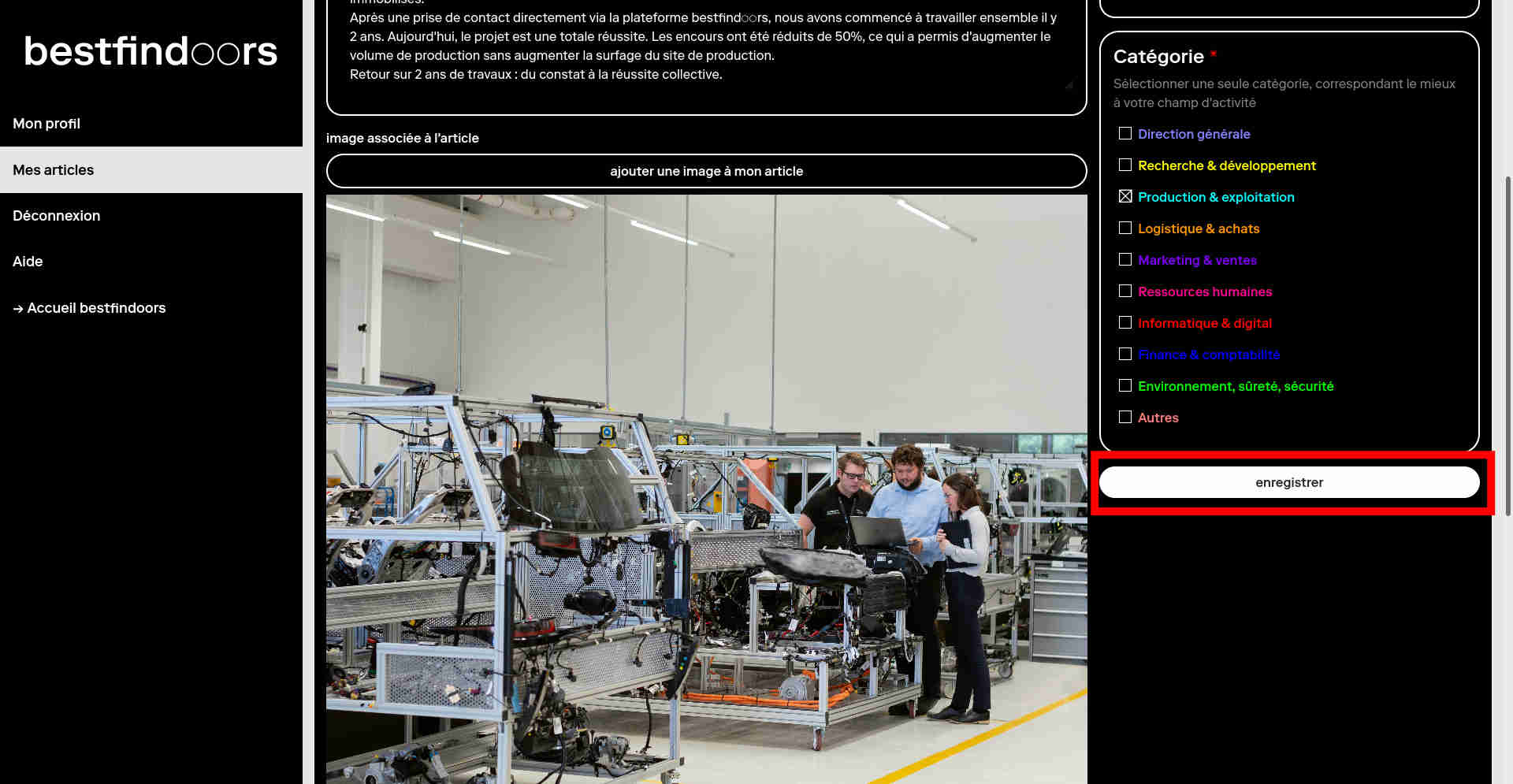
Your article is now visible in the “My articles” section of your profile.
You can edit it to make the changes you want or delete it.

Your article is now visible on the site and accessible to all users.
It is positioned as a marker located on the map at the address you mentioned.
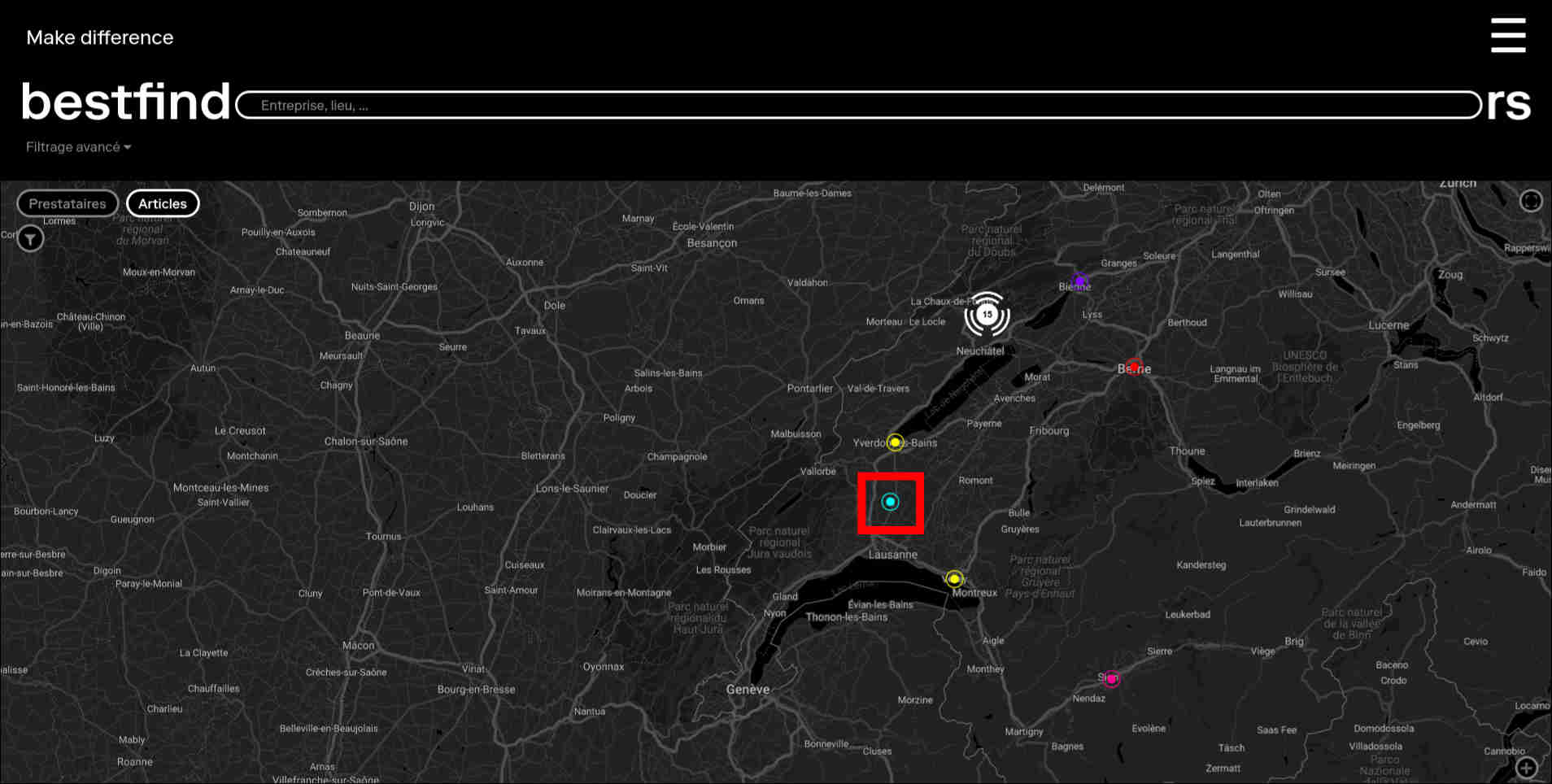
Clicking on the location of your article displays a speech bubble with the title and a preview of the summary you have entered.
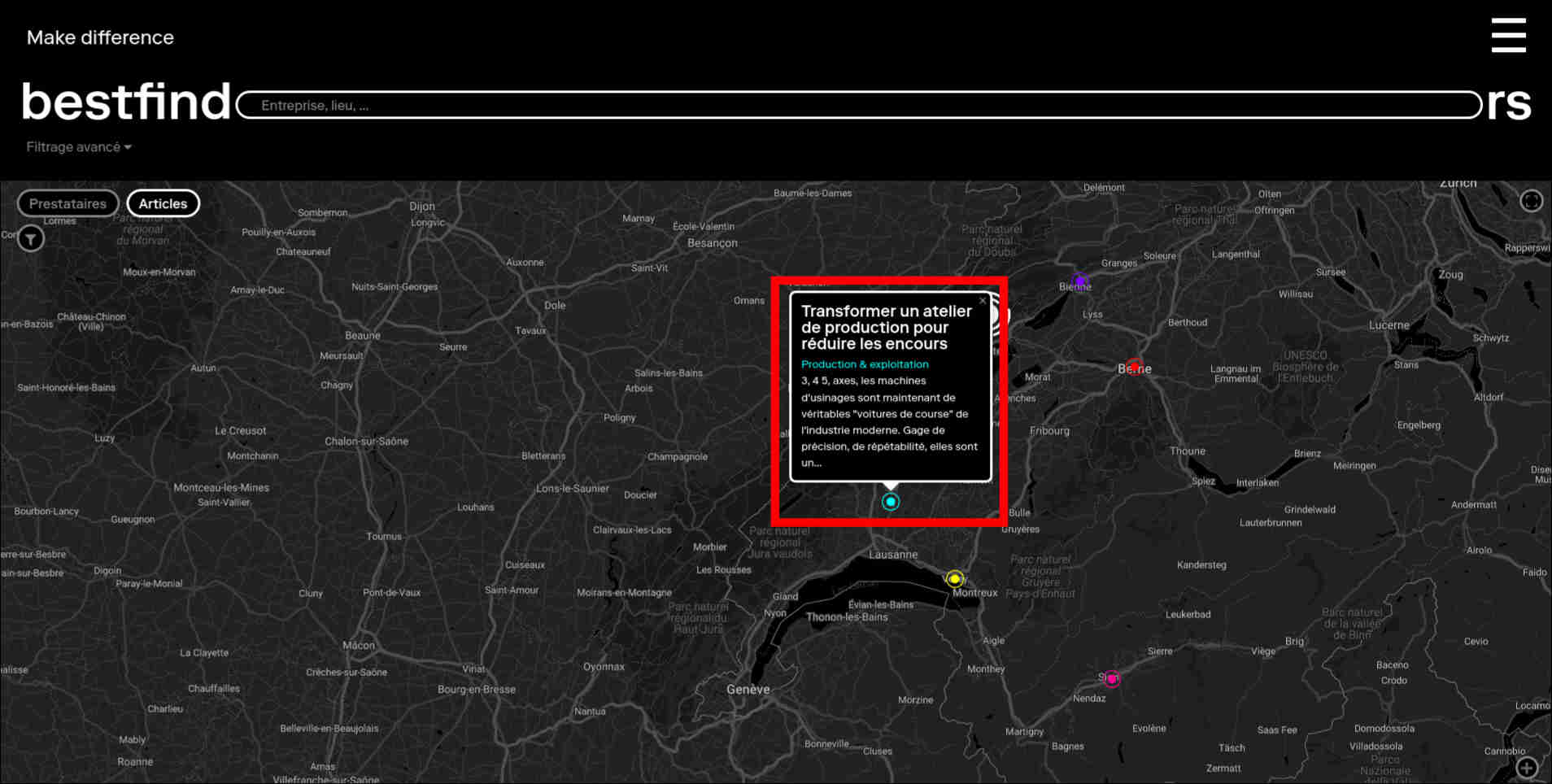
The article is fully formatted (text and illustration) and freely accessible for visitors.
If you wish you can spread the article by using the sharing buttons on social networks, or by sharing the URL of your article.
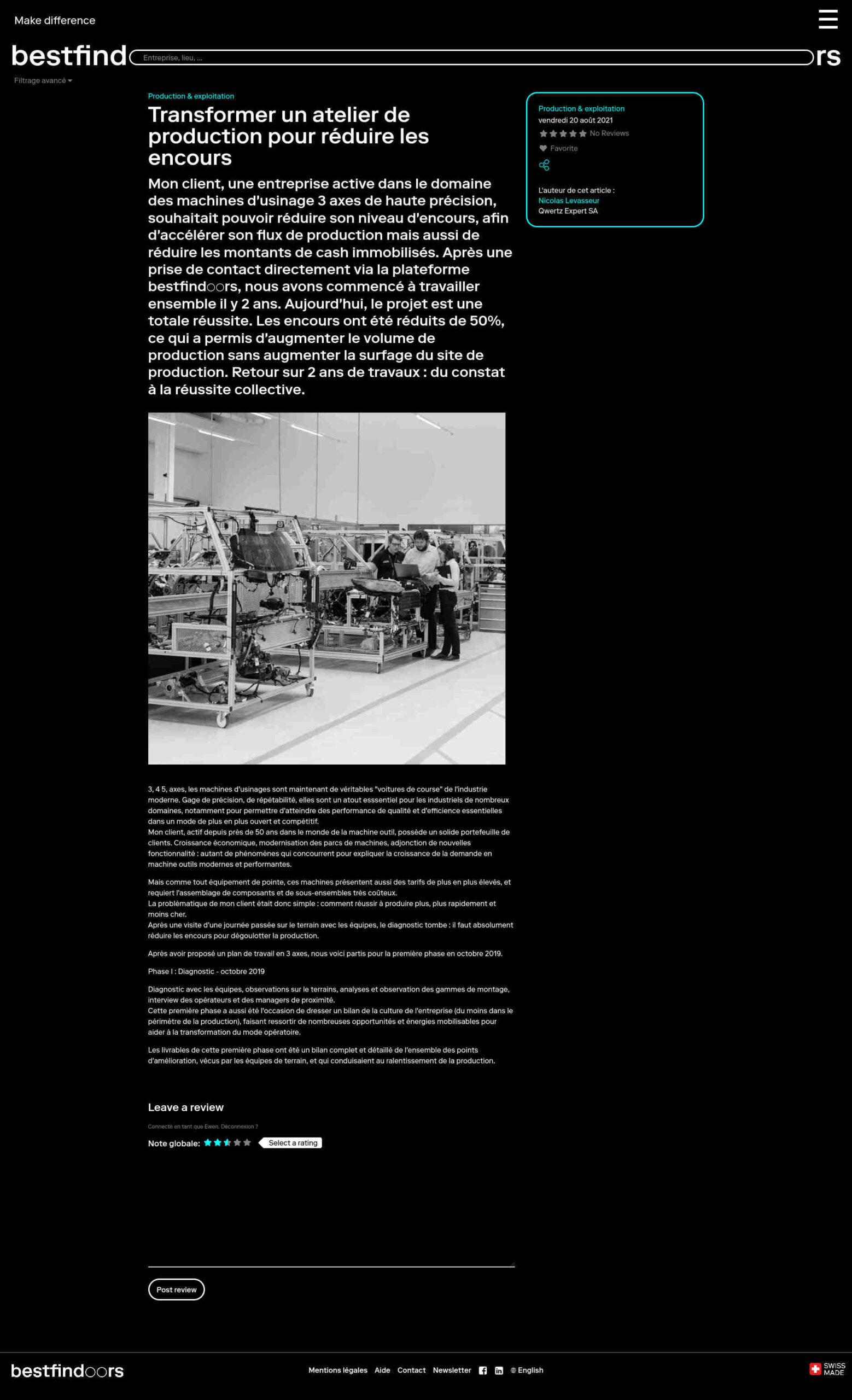
How do I share an article with my network?
You can simply share a link to your article using the “share” button available on each page.
This allows you to easily distribute your content on social networks or by email for example, in a format automatically adapted to the chosen media.
Don’t forget to add specific keywords to your article (#…) and the keyword “#bestfindoors” when publishing on social networks to increase the reach of your publication.
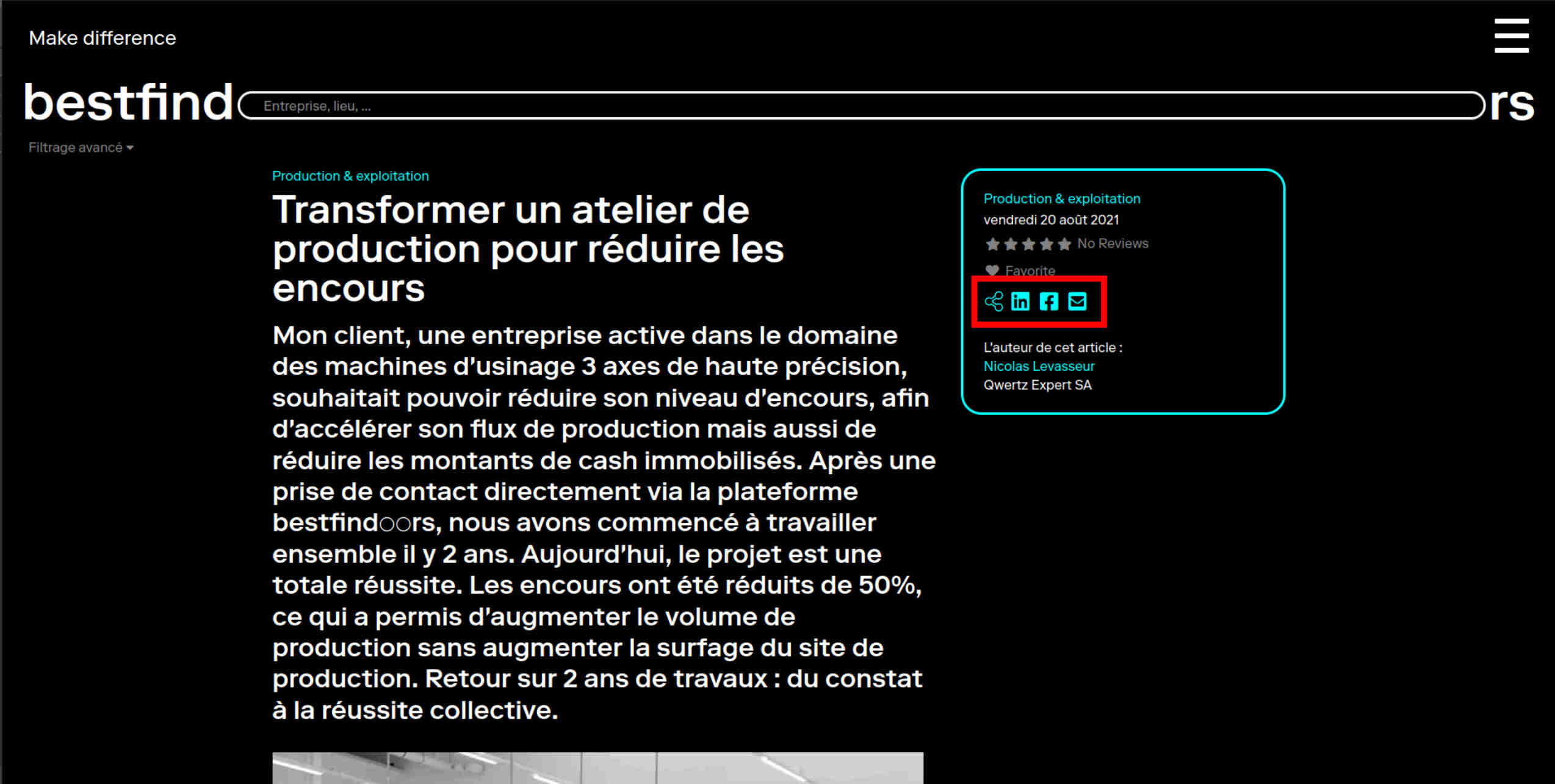
Register and access the reserved content
What type of content is reserved for subscribers?
Subscribers can access reserved content, such as
- Provider details and contact information
- Reviews left by other users
They also have the possibility to leave a rating for the providers they know, in the form of a note and a comment.
Finally, they have their own user space, with for example the possibility to save their “favorite” providers and to find them easily.
What content is freely available?
Visitors can freely access the map search, and read all articles.
Keyword searches and provider profiles are limited. For a higher volume of use, users must register, either free of charge for a trial period, or by paying a subscription fee.
How do I subscribe?
Users who wish to subscribe can do so by visiting the subscription page.
It allows them to choose between a free trial membership or a paid professional membership.
How do I give feedback to a provider?
An “appreciation” section is placed at the bottom of all profile pages and articles.
It allows you to leave a comment and a rating between 1 and 5.
These appreciations are important because they allow to highlight the best providers and articles.
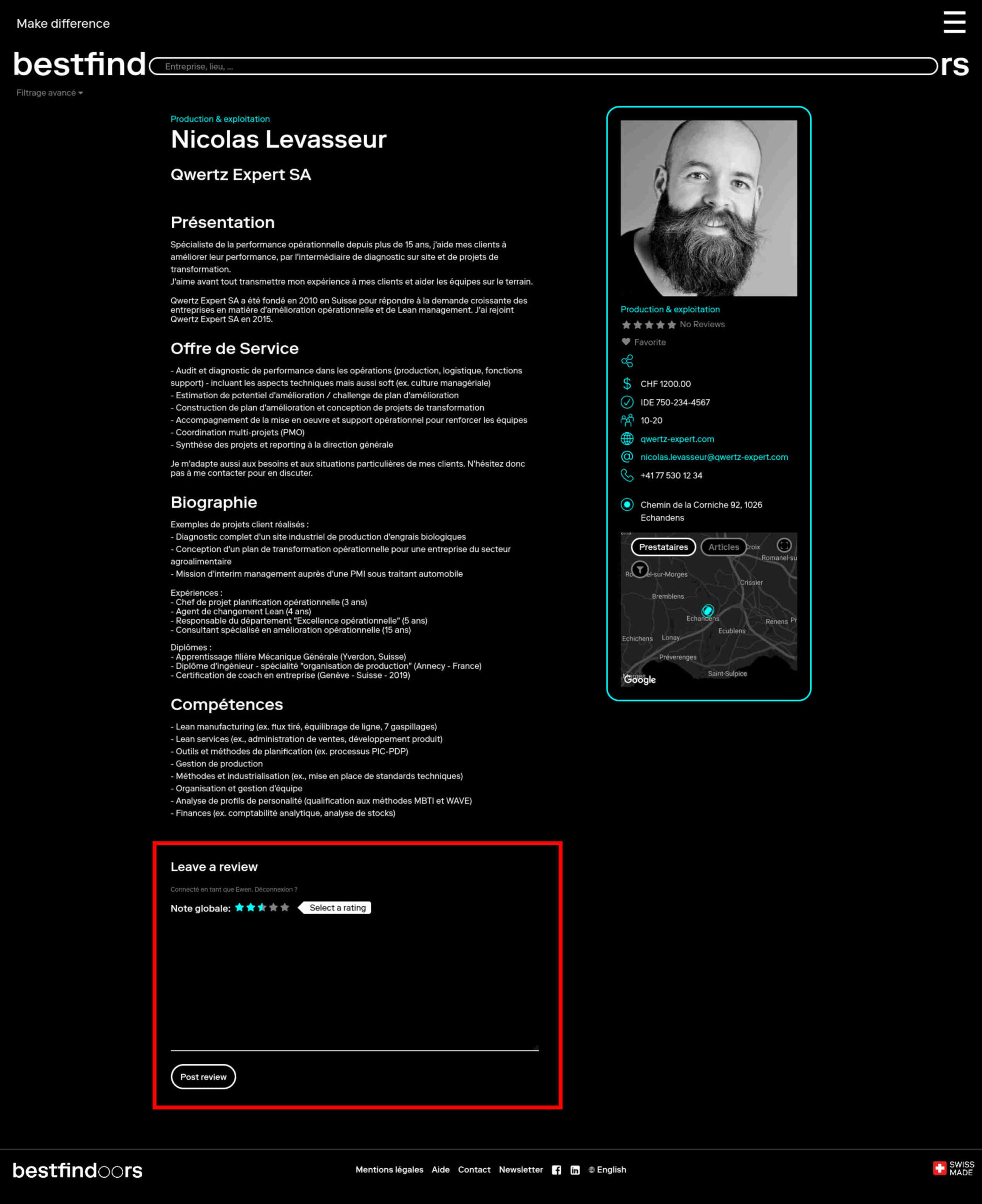
How do I share a provider profile or an article?
Sharing buttons are available on the provider profile pages and on the article pages. They allow you to easily and efficiently distribute the content you have appreciated in your network, with a formatting optimized for the chosen media.
It is also possible to simply copy the URL of the page you are interested in and distribute it by email or in the publications of your choice on social networks.
Don’t forget to add keywords (#…), and in particular the keyword “#bestfindoors” to naturally increase the reach of your sharing.
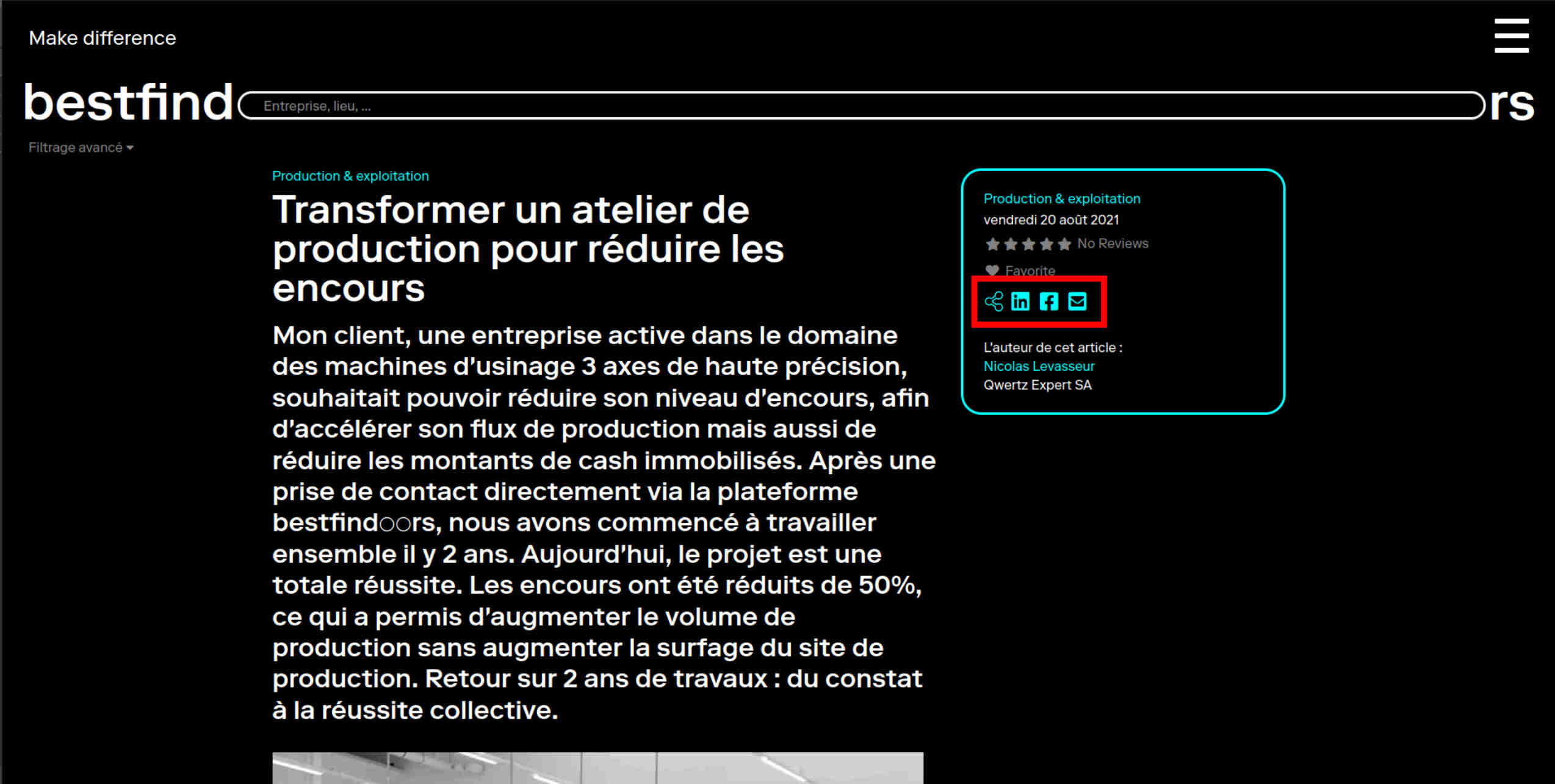
Contribute
How do I submit ideas for improvement?
We are very interested in users’ comments and ideas for improving our services.
For this, please feel free to send us a message using the “contact” link located at the bottom of the site pages.
How can I help spread the word about the platform?
Know a valuable provider and would like to help them gain more exposure? Recommend they sign up to be featured on bestfind○○rs and be visible to many companies looking for support. You can also spread her profile and articles through the share buttons on social networks to advertise her!
You or someone you know wants to find a service provider, for a new project or to renew the services they already buy today? Direct them to the bestfind○○rs platform to discover the wide choice of registered providers.
Do you like the philosophy and openness of bestfind○○rs? Tell people around you, follow us and interact with our posts on social networks.